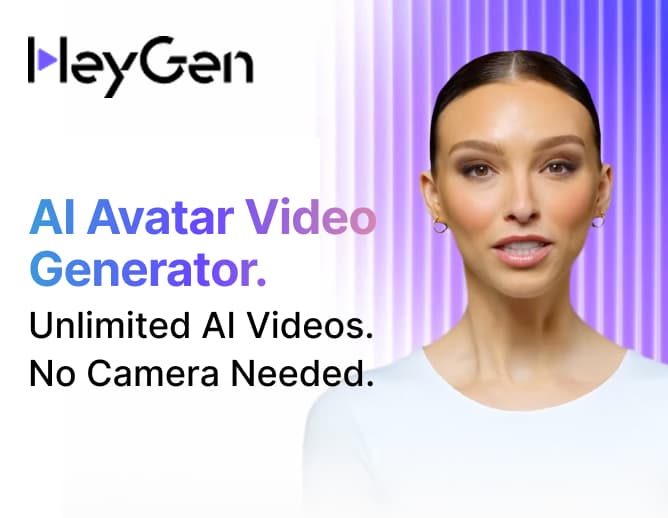Top 10 free X (Twitter) Video Downloaders- Your Ultimate Guide to Save X Videos
That perfect X(Twitter) video just begging to be saved? We get it! While X might not make it obvious, a treasure trove of X video downloaders is out there, ready to help you save those must-see X videos for keeps.
With over 400 million active users, X (formerly Twitter) has become a go-to platform for sharing videos, from news clips to viral content and personal stories. Unfortunately, the platform doesn’t allow direct video downloads. This leaves many users searching for reliable and free X video downloaders that can help save videos for offline viewing, archiving, or content creation.
Whether you're a content creator, a social media manager, or just someone who wants to save favorite clips, choosing the right tool makes all the difference. In this guide, we’ll dive into the top 10 free X video downloaders, offering you the most practical solutions while discussing their pros, cons, and unique features.
What is an X (Twitter) video downloader?
An X (Twitter) video downloader is a tool, software, or online service designed to save videos from X (formerly Twitter) to your device. Since X does not provide a direct option to download videos from X(tweets), these third-party downloaders fill the gap by extracting video content from public X( tweets) and offering it in various formats for download.
Is it legal to download videos from X(Twitter)?
One of the most common questions users have when looking for the best free X (Twitter) video downloaders is about the legality of downloading videos from the platform. While downloading videos can be convenient and useful, it's essential to understand the legal aspects to avoid violating copyright laws or X.com's terms of service.
How to choose the best free X (Twitter) video downloader
With numerous tools available online, choosing the best free X (Twitter) video downloader can be overwhelming. Not all downloaders are created equal—some offer high-quality downloads, while others might be plagued with intrusive ads or limited functionality. In this section, we'll break down the essential features to consider when selecting a downloader and highlight the most important factors to ensure a smooth and efficient experience.
| Criterion | Explanation | Why It Matters |
| Privacy Protection | Tools that don’t collect personal data or require a login. | Protects user information from being compromised. |
| No Watermark Download | Ensures that downloaded videos don’t have intrusive watermarks. | Important for professional use and reposting. |
| Integration with Social Media | Some tools can directly post downloaded videos to other platforms like Instagram or Facebook | Saves time when cross-posting content. |
| Cloud Storage Option | Allows video saving to cloud services like Google Drive or Dropbox. | Frees up local storage and improves accessibility. |
| Customization Options | Tools that allow video trimming, cropping, or adding basic effects. | Enhances content editing and presentation. |
Pro tip:
When selecting a tool, make sure it doesn’t ask for your X login credentials. Trusted downloaders do not require this, as it can compromise your account security.
Top 10 free X (Twitter) video downloaders
1.SocialMonkey.net- Fast and reliable X(Twitter)video downloader.
 SocialMonkey.net is a popular X(Twitter) video downloader known for its straightforward and efficient design. It’s a browser-based tool, meaning you don’t have to install any software on your device. Simply copy and paste the X(Twitter) video link into the tool, and it handles the rest.
SocialMonkey.net is a popular X(Twitter) video downloader known for its straightforward and efficient design. It’s a browser-based tool, meaning you don’t have to install any software on your device. Simply copy and paste the X(Twitter) video link into the tool, and it handles the rest.
Features:
- Fast and simple browser-based interface.
- No installation required.
- Supports HD video downloads.
Pros:
- No installation required.
- Compatible with multiple browsers.
- Supports HD video downloads.
- User-friendly interface.
Cons:
- Limited functionality compared to desktop apps.
- Requires internet connectivity.
How to use SocialMonkey.net:
- Open the SocialMonkey.net website.
- Copy the link of the X(Twitter) video you want to download.
- Paste the link into the input field on the SocialMonkey.net homepage.
- Click the Download button.
- Select the video quality and format.
- Click Download to save the video to your device.
Pro tip:
Bookmark the SocialMonkey website for quick access whenever you need to download a video.
SocialMonkey.net is great for users who value simplicity and speed when downloading X(Twitter) videos. Its browser-based nature makes it accessible on any device with internet access.
2. SaveTwitter.net -Your go-to tool for saving X videos.
 SaveTwitter.net is a versatile tool designed to make downloading videos from Twitter as easy as possible. It supports both video and audio formats, making it a convenient option for users who want to save content in different forms. With a multilingual interface, it caters to users from various regions, enhancing accessibility.
SaveTwitter.net is a versatile tool designed to make downloading videos from Twitter as easy as possible. It supports both video and audio formats, making it a convenient option for users who want to save content in different forms. With a multilingual interface, it caters to users from various regions, enhancing accessibility.
Features:
- MP4 and MP3 format support.
- Multilingual interface for global users.
- High-speed video processing.
Pros:
- Supports both video (MP4) and audio (MP3) downloads.
- Easy-to-use interface.
- Multilingual support.
- High-speed downloads.
Cons:
- Ads can be intrusive.
- Limited features compared to premium tools.
Pro tip:
Use an ad blocker for a smoother experience when using SaveTwitter.net is especially useful for users who want the flexibility of downloading both videos and audio files from Twitter. Its intuitive interface and fast processing make it a popular choice among users worldwide.
3. 4K Download- High-quality video downloads made simple.
 4K Download is designed for users who want to save high-quality videos from Twitter and other social media platforms. It’s a desktop application, which means you need to install it, but it offers robust features like batch downloading and 4K video support, making it suitable for heavy users.
4K Download is designed for users who want to save high-quality videos from Twitter and other social media platforms. It’s a desktop application, which means you need to install it, but it offers robust features like batch downloading and 4K video support, making it suitable for heavy users.
Features:
- Supports 4K and HD video quality.
- Cross-platform compatibility (Windows, macOS, Linux).
- The batch downloading feature.
- Option to download entire playlists.
Pros:
- High-quality downloads (up to 4K).
- Cross-platform support.
- Batch download capability.
- Supports multiple social media platforms.
Cons:
- The free version has limited features.
- Installation required.
- Occasional pop-up ads in the free version.
Pro tip:
Enable the Smart Mode to apply the same download settings to all future videos for faster processing.
4K Download is an excellent choice for users who prioritize high-quality videos and want to download entire playlists at once. Though it requires installation, its robust feature set justifies the effort.
4. DownloadHelper- Browser-based downloading made easy.
 DownloadHelper is a browser extension that seamlessly integrates with Chrome and Firefox, allowing users to download videos from Twitter and other sites directly through their browser. This tool is highly convenient for those who prefer not to install a separate application.
DownloadHelper is a browser extension that seamlessly integrates with Chrome and Firefox, allowing users to download videos from Twitter and other sites directly through their browser. This tool is highly convenient for those who prefer not to install a separate application.
Features:
- Compatible with Chrome and Firefox.
- Supports downloading videos directly from the browser.
- Can detect and download embedded videos.
Pros:
- Works directly within your browser.
- Supports various video formats.
- Automatically detects downloadable videos on webpages.
- Regular updates ensure compatibility.
Cons:
- Requires a browser extension installation.
- Some advanced features are locked behind a premium version.
- Occasional detection issues with encrypted videos.
Pro tip:
Adjust the extension settings to automatically prompt for download when a video is detected.
DownloadHelper is an ideal solution for users who frequently download videos while browsing and prefer not to leave their web browser.
5. SnapDownloader- Versatile and reliable video downloader.
 SnapDownloader is a powerful desktop application designed to download videos not only from Twitter but from numerous other platforms. It’s particularly useful for users looking to download videos in bulk, as it supports batch processing. The high-quality download option is a major advantage, especially for those who want pristine video resolution.
SnapDownloader is a powerful desktop application designed to download videos not only from Twitter but from numerous other platforms. It’s particularly useful for users looking to download videos in bulk, as it supports batch processing. The high-quality download option is a major advantage, especially for those who want pristine video resolution.
Features:
- Supports downloading from over 900 websites, including Twitter.
- Batch downloading for multiple videos at once.
- High-resolution support (up to 8K).
- Built-in video converter for various formats.
Pros:
- Supports a wide range of websites.
- Batch downloading capabilities.
- High-quality video support (up to 8K).
- Integrated video conversion tool.
Cons:
- The free version has limited features.
- Requires installation on a desktop.
- Some features are locked behind a premium plan.
Pro tip:
Use the built-in scheduler to download videos automatically at a specified time.
SnapDownloader is highly recommended for users who frequently download videos from multiple platforms and require a versatile tool that supports high-quality output.
6. Allavsoft- Multifunctional video downloader and converter.
 Allavsoft is a comprehensive media downloader and converter that supports downloading from Twitter and numerous other sites. Its ability to convert videos into various formats makes it a versatile tool, especially for users who require different file types. The built-in media player adds extra convenience for playback before or after downloading.
Allavsoft is a comprehensive media downloader and converter that supports downloading from Twitter and numerous other sites. Its ability to convert videos into various formats makes it a versatile tool, especially for users who require different file types. The built-in media player adds extra convenience for playback before or after downloading.
Features:
- Supports downloading from various websites, including Twitter.
- Converts downloaded videos to multiple formats (MP4, MP3, AVI, MOV).
- Batch downloading for multiple files at once.
- Integrated media player for previewing videos.
Pros:
- Supports a wide range of formats.
- Built-in media player for easy viewing.
- Batch download support.
- Offers conversion during download.
Cons:
- The free version has download limits.
- The user interface could be more intuitive.
- Some features are premium-only.
Pro tip:
Use the Batch Download feature to save multiple videos simultaneously, saving time and effort.
Allavsoft is ideal for users who frequently convert downloaded videos to different formats and need a reliable, multifunctional downloader.
7. DownloadTwitterVideo.com-Quick and easy Twitter video downloader.
 DownloadTwitterVideo.com is a straightforward online tool focused exclusively on downloading videos from Twitter. Its minimalist design helps users avoid confusion, making the process quick and easy. This downloader is ideal for users who want a fast and uncomplicated way to save Twitter videos without the need for installing software or dealing with complex options.
DownloadTwitterVideo.com is a straightforward online tool focused exclusively on downloading videos from Twitter. Its minimalist design helps users avoid confusion, making the process quick and easy. This downloader is ideal for users who want a fast and uncomplicated way to save Twitter videos without the need for installing software or dealing with complex options.
Features:
- Simple, minimalistic interface.
- Supports MP4 video format.
- Fast download speeds.
Pros:
- Very easy to use.
- No need to install any software.
- Quick downloads.
Cons:
- Limited to Twitter only.
- No option to choose video quality.
- Occasional ads.
Pro tip:
Use a pop-up blocker to avoid interruptions from ads.
DownloadTwitterVideo.com is perfect for users looking for a no-fuss tool that quickly downloads Twitter videos without extra bells and whistles.
8. TwDown.net- Download X(Twitter) videos effortlessly.
 TwDown.net is a popular online Twitter video downloader known for its speed and reliability. It offers users the ability to download Twitter videos and GIFs in different qualities, providing some flexibility based on user needs. TwDown.net requires no registration or installation, making it accessible and convenient.
TwDown.net is a popular online Twitter video downloader known for its speed and reliability. It offers users the ability to download Twitter videos and GIFs in different qualities, providing some flexibility based on user needs. TwDown.net requires no registration or installation, making it accessible and convenient.
Features:
- Supports multiple video quality options.
- Allows downloading GIFs and videos.
- No registration required.
- Simple and clean user interface.
Pros:
- Multiple video quality options (SD, HD).
- Supports GIF downloads.
- No signup required.
- Clean, easy-to-navigate interface.
Cons:
- Occasional ads on the site.
- Limited to Twitter only.
- No batch download option.
Pro tip:
If you want to download GIFs without conversion loss, choose the highest quality option available.
TwDown.net is a solid choice for anyone who wants a quick, fuss-free way to download both videos and GIFs from Twitter.
9. SSSTwitter-Simple, fast, and free Twitter video downloader.
 SSSTwitter is a versatile downloader that not only allows saving Twitter videos but also GIFs and audio files directly from tweets. It boasts a simple interface and supports downloading in various qualities, which makes it popular among users seeking a flexible and quick solution without software installation.
SSSTwitter is a versatile downloader that not only allows saving Twitter videos but also GIFs and audio files directly from tweets. It boasts a simple interface and supports downloading in various qualities, which makes it popular among users seeking a flexible and quick solution without software installation.
Features:
- Download videos, GIFs, and audio from Twitter.
- Supports multiple video quality options.
- No registration or installation required.
- Works on all devices, including mobiles.
Pros:
- Supports video, GIF, and audio downloads.
- Works across devices (desktop, mobile).
- No signup required.
- Multiple video quality choices.
Cons:
- Ads are present on the site.
- No batch download support.
- Sometimes, video download speed depends on server load.
Pro tip:
Use this tool on mobile for quick downloads without any app installation.
SSSTwitter is great for those who want a lightweight, no-hassle tool to download various types of Twitter media on any device.
10. TWSaver-Effortless Twitter video downloading in high quality.
 TWSaver is a straightforward, user-friendly Twitter video downloader designed to make saving videos quick and easy. It supports HD video quality, ensuring you don’t lose resolution when downloading. The platform works seamlessly across all devices and browsers without requiring sign-up or additional software.
TWSaver is a straightforward, user-friendly Twitter video downloader designed to make saving videos quick and easy. It supports HD video quality, ensuring you don’t lose resolution when downloading. The platform works seamlessly across all devices and browsers without requiring sign-up or additional software.
Features:
- Supports HD video downloads from Twitter.
- Clean and user-friendly interface.
- No registration required.
- Compatible with all devices (desktop, tablet, mobile).
Pros:
- High-definition video downloads.
- Easy to use with a clean interface.
- Works on all devices.
- No sign-up or installation needed.
Cons:
- Limited to Twitter content only.
- Occasional ads might be distracting.
- No option for batch downloads.
Pro tip:
Use TWSaver on mobile to quickly download videos for offline viewing during travel or when internet access is limited.
TWSaver is perfect for users seeking a simple, no-frills tool to download high-quality Twitter videos on any device quickly.
Conclusion: Choosing the Best Free X (Twitter) Video Downloader for You
Downloading videos from X (formerly Twitter) has never been easier thanks to the variety of free social media video downloaders available today. Whether you want a quick, no-fuss online tool or a powerful desktop application with batch downloading and conversion features, there’s something that fits your needs perfectly.
Final tips for downloading X(Twitter) Videos:
- Always check the terms of service of X (Twitter)and respect copyright laws.
- Use these downloaders responsibly and avoid sharing or using downloaded content without permission.
- Keep your tools updated for better performance and security.
Related reading:
10 Best AI Tools for Social Media Management in 2025 for Content Creators