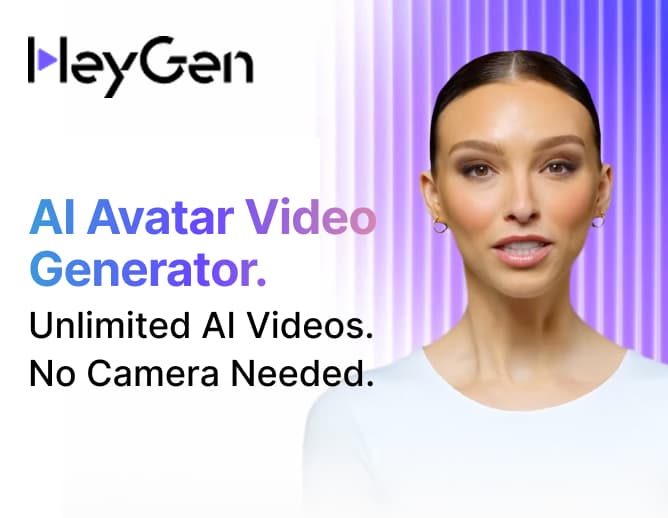10 Best AI Tools for Social Media Management in 2025 for Content Creators
Learn how to leverage AI social media content creation tools to save time and boost your marketing.
I used to sit staring at my screen, waiting for ideas to pop up. But doubt always sneaked in—our brains hide lots of thoughts before we even see them. That’s when AI tools for social media management saved me from feeling stuck.
At first, I tried AI just for fun, but it quickly made my work way easier. These tools add a fun twist to my posts—writing quick captions and making or fixing cool pictures. Best of all, they’ve helped me make twice as many social media posts without getting tired.
Are you worn out from thinking up ideas and posting all the time? AI tools for social media management are here to help you save time. They do the boring stuff so you can focus on being creative. Imagine typing one idea, and AI makes a full post—words and pictures—in just minutes! Whether it’s TikTok videos or Instagram shots, these AI-powered social media tools make your work faster. They’re not only for big companies—solo creators like you can grow without feeling burned out. Stick with me to find the best free and paid tools, plus tips to pick the one you’ll love!
How to save hours on social media content creation with AI
Ever feel crushed by the constant need to pump out social media posts? Trust me, I’ve been there—whether you’re a content creator, marketer, or business owner, it’s a grind. That’s where AI tools for social media management swoop in to save the day.
These genius tools use artificial intelligence (AI) and natural language tricks (NLP) to crank out content, tweak visuals, and handle the busywork fast. I used to spend hours on one post—now? It’s a breeze with AI-powered social media tools.
Here’s how AI cuts your workload down to size:
- Quick ideas: Churn out topics and text, no more staring at a blank screen.
- Visual magic: Builds or boosts images without endless edits.
- Hashtag heroes: Finds hot tags and emojis for you.
- Global reach: Flips posts into other languages in a snap.
- Recycle smarts: Stretches one post into many, keeping it fresh.
- Data wins: Breaks down engagement for better moves.
- Competitor peek: Spies on rivals’ strategies.
- Set it and forget it: Schedules posts at the perfect time.
What are AI tools for social media management?
AI tools for social media management are apps powered by artificial intelligence to simplify social media tasks. Unlike basic schedulers, they create content, analyze performance, and automate posting. They’re like a creative sidekick that never sleeps.
These tools use AI to write captions, design visuals, or even predict what your followers will love. They’re perfect for managing platforms like Instagram or Twitter with less hassle.
How do AI tools help content creators?
Creators like you know time is super important. AI tools for social media management cut your work time a ton by making posts fast. They also keep your page lively with easy scheduling.
Do you have any ideas? AI helps you think up new ones to keep your posts exciting. Plus, it uses info to get you more likes and shares.
Here’s why creators can’t get enough:
- Save time: Make posts in minutes, not hours.
- Stay steady: Plan posts ahead without stress.
- Grow easy: Tips from data show what people love.
Half of all writers now use AI tools to make their stuff better, according to HubSpot’s 2025 State of Marketing Report. Pretty cool, right?
How do AI tools benefit content creators?
You’re juggling a million things: shooting videos, editing photos, and keeping your followers engaged. These tools step in to lighten the load. They save you hours by automating boring tasks and sparking new ideas when you’re stuck, so you can focus on creating instead of stressing.
One big perk is time-saving. Imagine cutting your posting prep from an hour to just 10 minutes—AI can do that by whipping up captions, hashtags, and even images in a snap. Another huge win is consistency. Posting regularly is key to growing your audience, but it’s tough when you’re busy. AI tools keep your feed active by scheduling posts ahead of time. Plus, they help you stand out with polished, professional content that grabs attention—think of eye-catching graphics and clever wording tailored to your vibe.
What’s new with AI social media tools in 2025?
AI tools for social media management have levelled up big time. We’re talking smarter features that feel almost magical. These tools are tapping into cutting-edge tech to make your content pop. Google Trends shows searches for “AI social media tools” spiking this year, and it’s no wonder—creators are loving the upgrades.
The bigger update is better content generation. Tools now churn out high-quality images and videos, not just text. For example, some can create a TikTok-ready clip from a single sentence. Another game-changer is real-time analytics. AI doesn’t just guess—it tracks your posts live and tells you what’s trending with your audience. And let’s not forget personalization: these tools learn your style over time, so every suggestion feels like it’s made just for you.
A quick look at AI social media tools
| Standout feature | Pricing |
Pros
|
Cons | |
| Hootsuite | AI caption generator | $99/month | Multi-platform, robust analytics | Pricey, steep learning curve |
| Sprout Social | AI-driven analytics | $199/month | Deep insights, smart inbox | Expensive, less creative focus |
| HubSpot | CRM integration | Free, $20/month | Free tier, lead tracking | Limited creativity, basic free plan |
| Buffer | AI content ideas | Free, $6/month | Free plan, easy to use | No visuals, basic analytics |
| Flick | AI hashtag optimization | £149/month | Instagram growth, strategic tools | Costly, Instagram-focused |
| Content Studio | AI text generation | $25/month | Affordable, text-focused | No visuals, a clunky interface |
| StoryChief | Blog-to-social conversion | $40/month | Multi-channel, team-friendly | Higher cost, less visual support |
| Publer | Content recycling | Free, $12/month | Free tier, time-saving recycling | Basic AI, limited visuals |
| FeedHive | Performance prediction | $19/month | Predictive AI, sleek design | No free plan, complex for beginners |
| Predis.ai | Full post creation | Free, $29/month |
Visual power, affordable paid plans
|
Watermark on free posts, niche limits |
Best 10 AI tools for social media management in 2025
We’ve rounded up the top 10 options that content creators can’t stop talking about. These tools were picked based on their AI features, how well they fit creator needs, and their buzz in 2025. Whether you’re after free options or premium power, this list has something for every creator.
These AI tools for social media management do more than just schedule posts—they help you create, analyze, and grow. Some shine with content generation, others with deep insights. We looked at industry reviews, creator feedback on platforms like Trustpilot, and tools like Predis AI and Buffer stand out, but there’s plenty more to explore. Let’s dive into what makes each one special!
1. Hootsuite – AI-powered scheduling & analytics
Hootsuite is a powerhouse among AI tools for social media management, giving creators a unified dashboard to manage platforms like Instagram, Twitter, and LinkedIn. Its AI tool, OwlyWriter, taps into generative AI—think ChatGPT vibes—to craft captions and brainstorm content ideas, saving you from writer’s block. As noted in Buffer’s guide, AI can streamline workflows, and Hootsuite nails this with scheduling and social listening, making it a go-to for creators who need to stay on top of trends and keep multiple accounts humming.
Key features:
- OwlyWriter AI: Generates captions, post ideas, and hashtags tailored to your vibe.
- Social listening: Tracks mentions and trends across platforms in real-time.
- Content scheduling: Plans posts ahead with an intuitive calendar view.
- Analytics: Offers insights on engagement and reach to tweak your strategy.
Hootsuite pros:
- Multi-platform support—manage all your accounts in one place.
- AI-driven hashtag and caption tools save time on content creation.
- Social listening helps you spot viral ideas quickly.
Hootsuite cons:
- Pricey for solo creators at $99/month.
- Can feel overwhelming with so many features if you’re just starting.
- Limited AI content generation beyond captions and hashtags.
Hootsuite price: Starts at $99/month (Professional plan) with a 30-day free trial.
2. Sprout Social – AI-driven insights & content recommendations
Sprout Social is a premium pick for creators who love data. It delivers AI-enhanced analytics to decode audience behaviour. Its AI sorts messages and predicts trends, aligning with Buffer’s emphasis on AI-driven insights for smarter posting. This tool’s unified inbox and detailed reporting make it perfect for creators who want to engage fans efficiently while fine-tuning their content game with hard numbers.
Key features:
- AI analytics: Deep dives into engagement, reach, and audience preferences.
- Smart inbox: AI organizes messages and flags priorities for quick replies.
- Post optimization: Suggests best times to post based on data.
- Sentiment analysis: Gauges how your audience feels about your content.
Sprout social pros:
- Deep stats—know your audience inside out.
- Keeps engagement tidy with inbox tools.
- AI flags important messages fast
Sprout social cons:
- Expensive—$199/month is steep.
- Skimpy on content creation.
- Takes time to learn.
Sprout social price: $199/month (Standard plan) with a 30-day free trial.
3.HubSpot – Integrated AI for marketing and social media
HubSpot blends AI tools for social media management with its free CRM, making it a unique choice for creators who mix content with sales. While not as creative-focused as others, its AI helps generate basic posts and ties them to lead tracking, a nod to Buffer’s point about AI enhancing workflows beyond just posting. It’s a solid pick for creators building a brand with a business edge.
Key features:
- AI post suggestions: Creates basic text posts linked to campaigns.
- CRM integration: Tracks leads from social interactions.
- Scheduling: Plans posts across platforms like Facebook and LinkedIn.
- Performance tracking: Monitors clicks and conversions, not just likes.
HubSpot pros:
- Free entry—start with no cost.
- Links posts to business goals.
- Affordable paid plans from $20/month.
HubSpot Cons:
- No visual creation—text-focused.
- Best for business, not pure creators.
- The free plan lacks depth.
HubSpot Price: Free tools; paid from $20/month (Marketing Hub Starter).
4. Buffer – AI-assisted content generation & scheduling
Buffer is a creator staple among AI social media tools, offering a free forever plan that’s hard to beat. Its AI Assistant, highlighted in Buffer’s AI guide, acts like a brainstorming buddy, suggesting ideas, tweaking tones, and even translating posts—perfect for creators on a budget. While it doesn’t generate images, its simplicity and affordability make it a text-focused creator’s dream.
Key features:
- AI assistant: Brainstorms ideas, adjusts tones, and translates text.
- Idea generation: Pulls fresh concepts from your input or past posts.
- Scheduling: Plan posts for 3 channels (free) with optimal timing hints.
- Basic analytics: Tracks engagement to spot what works.
Buffer pros:
- Free option—great for starters.
- AI sparks quick post ideas.
- Simple to use.
Buffer cons:
- No visuals—bring your images.
- Caps at 3 channels for free.
- Basic analytics only.
Buffer price: Free; paid from $6/month (Essentials).
5. Flick – AI-powered hashtag research & analytics
Flick is the Instagram guru of AI tools for social media management, using AI to plan strategies and optimize hashtags. Buffer’s guide praises AI for refining content, and Flick delivers tools that boost reach and streamline posting. It’s pricey, but for creators obsessed with Instagram growth, it’s a powerhouse worth the investment.
Key features:
- AI hashtag generator: Finds top hashtags to maximize visibility.
- Content planning: Suggests post ideas and strategies for Instagram.
- Scheduling: Auto-posts with a visual calendar view.
- Performance insights: Analyzes hashtag and post success.
Flick pros:
- Instagram booster—hashtags rule.
- AI guides your strategy.
- Sleek, creator-friendly design.
Flick cons:
- Costly—£149/month hits hard.
- Mostly Instagram-focused.
- No free tier.
Flick price: £149/month (Solo) to £249/month (Pro).
6. Content Studio – AI-enhanced content discovery & planning
Content Studio’s AI-powered content assistant is a text lover’s dream, crafting posts and scheduling them across platforms for creators. Inspired by Buffer’s take on AI speeding up workflows, this tool focuses on written content, making it ideal for bloggers or LinkedIn pros who need quick, polished posts without the visual fuss.
Key features:
- AI text generator: Writes posts and captions fast.
- Multi-platform scheduling: Plans content for various channels.
- Content discovery: Find trending topics to inspire posts.
- Analytics: Tracks performance with simple metrics.
Content studio pros:
- Text expert—writes fast and well.
- Cheap at $25/month.
- Manages multiple accounts easily.
Content studio cons:
- No visuals—text-only focus.
- Trial only, no free plan.
- The interface feels clunky.
Content studio price: $25/month (Starter) after a 14-day free trial.
7. StoryChief – AI-driven multi-channel content distribution
StoryChief merges AI content creation with multi-channel publishing, a perfect fit for creators who blend blogging with socials. Its AI, akin to Buffer’s idea of streamlining content, turns articles into social snippets and schedules them across Instagram and LinkedIn. It’s a storytelling tool that keeps your narrative flowing effortlessly.
Key features:
- AI post converter: Turns blogs into social media posts.
- Scheduling: Publishes across multiple platforms at once.
- Content collaboration: Team tools for editing and approvals.
- Analytics: Measures reach and engagement across channels.
StoryChief pros:
- Blog-to-social—turns posts into snippets.
- AI speeds up writing tasks.
- Great for team collaboration.
StoryChief cons:
- Higher cost—$40/month.
- Less focus on visuals.
- Takes time to master.
StoryChief price: $40/month (Creator plan) with a 7-day free trial.
8. Publer – AI-assisted post generation & scheduling
Publer is a rising star among AI tools for social media management, offering AI-assisted scheduling and content recycling for platforms like TikTok and Twitter. Buffer’s guide loves AI for repurposing, and Publer nails it by keeping evergreen posts alive, making it a smart pick for creators who want consistency without constant effort.
Key features:
- AI caption suggestions: Crafts quick captions and hashtags.
- Content recycling: Auto-reposts evergreen content.
- Scheduling: Plan posts with a clean visual calendar.
- Performance tracking: Basic stats on reach and engagement.
Publer pros:
- Recycling feature—keeps posts fresh.
- AI aids captions and hashtags.
- Free plan with 3 accounts.
Publer cons:
- Basic AI—not super advanced.
- Free caps at 10 posts/day.
- Light on visuals.
Publer Price: Free; paid from $12/month (Copper plan).
9.FeedHive – AI-optimized posting & engagement strategies
FeedHive brings AI-driven content creation to creators, predicting post performance and generating ideas for platforms like Facebook and TikTok. Buffer’s resource highlights AI’s predictive power, and FeedHive uses this to help you tweak posts before they go live—a slick move for creators aiming to scale smartly.
Key features
- AI performance Prediction: Forecasts how posts will do.
- Content generator: Creates text and hashtag ideas.
- Visual scheduling: Plans posts with a drag-and-drop calendar.
- Analytics: Offers detailed insights to optimize future content.
FeedHive pros:
- Performance prediction—tweak before posting.
- AI generates ideas and hashtags.
- Visual scheduling calendar.
FeedHive cons:
- No free plan—starts at $19/month.
- Advanced AI is locked in higher tiers.
- Can feel complex initially.
FeedHive price: $19/month (Creator plan) with a 7-day free trial.
10.Predis.ai – AI-powered content generation & competitive analysis
Predis.ai is a top-tier AI tool for social media management, creating full posts—text and images—from a single idea. Drawing from Buffer’s emphasis on AI streamlining workflows, Predis.ai goes further with competitor analysis and multi-platform scheduling, making it a visual creator’s dream for Instagram and TikTok.
Key features:
- Full post creation: Generates text and images together.
- Competitor analysis: Shows what works in your niche.
- Scheduling: Plans posts across platforms with ease.
- Stock image search: Find visuals to match your content.
Predis.ai pros:
- Full content creation—text and visuals.
- Free plan with 15 posts/month.
- Affordable paid plans at $29/month.
Predis.ai cons:
- Watermark on free posts.
- AI struggles with niche topics.
- Smaller user base than Buffer.
Predis.ai price: Free (15 posts/month); paid from $29/month (Lite).
Wrapping up
Let’s be real-time; that is everything when you’re a content creator. I used to pour hours into perfecting a single social media post, tweaking every word and image. Then I discovered AI-powered social media tools, and wow—what a difference!
Switching to AI for my content creation flipped the script in two ways. First, my posts look sharper and more professional than ever. Second, I’m sticking to a consistent schedule without the burnout.
We’ve also tested and curated several lists of different AI tools that can support your creativity:
- Top AI Art Generators of 2025: Best Tools for Creating Stunning Art
- Best AI Tools Small Businesses Can Use to Save Time and Money
If you’re ready to lighten your workload and elevate your content, check out these 10 incredible AI tools for social media management I’ve listed here, and find out which ones suit you best. Trust me—you’ll regret not diving in sooner; I know I did! Pick one that matches your style and watch your creative flow soar.