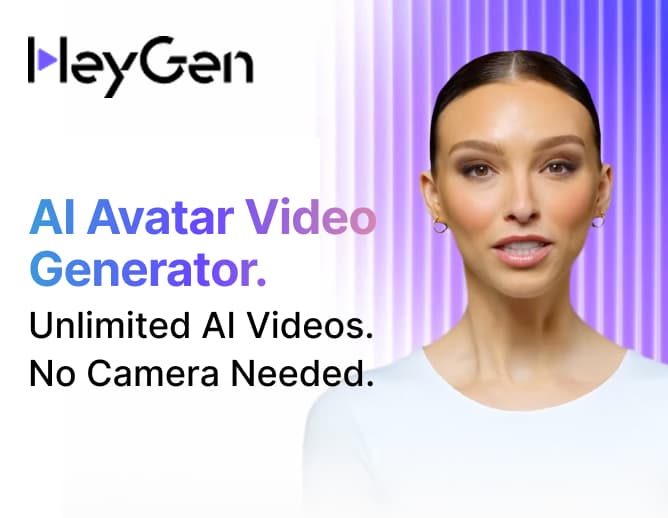12 Best Free Video Editors for Beginners: Make Pro Videos Without the Cost
Effortlessly enhance your footage with the finest AI video editors for beginners, letting you create awesome clips for TikTok, YouTube, or anything else—no cost, no hassle, just simple tools and drag-and-drop ease.
Video editing doesn’t have to drain your wallet or your patience. Whether you’re cutting a quick TikTok clip, crafting a YouTube tutorial, or stitching together a family montage, the right free video editor for beginners can turn your raw footage into something polished and pro-level—all without spending a dime. In this guide, we’ve rounded up the 12 best free video editors for beginners to help you make pro videos without the cost. These tools are simple enough for newbies but packed with features to grow with you. Ready to dive in? Let’s explore how you can start editing like a pro today.
Why beginners need a free video editor that’s easy to use
Let’s be real—video editing can feel like stepping into a maze blindfolded. The jargon alone (“keyframing,” “codecs,” “rendering”) can make your head spin, and that’s before you even open a program. For beginners, the last thing you need is a tool that’s clunky, confusing, or costs a small fortune. That’s where a free video editor for beginners comes in clutch. These tools strip away the overwhelm and let you focus on what matters: making your videos look good. Think of them as your training wheels—simple enough to get rolling, but sturdy enough to take you somewhere big.
Why does ease of use matter so much? Time, for one. You don’t want to spend hours decoding a manual to trim a clip. A beginner-friendly video editor gets you cutting, merging, and adding music fast, sometimes in minutes. Cost is another biggie. Paid software like Adobe Premiere Pro can run you $20 a month or more, which adds up quickly. Free options? They’re zero-risk. You can experiment, mess up, and start over without losing a penny. Plus, the best ones don’t skimp on quality—some even rival the pros.
Simplicity doesn’t mean weakness. Tools like CapCut or OpenShot prove you can start basic—think drag-and-drop vibes—while still pulling off slick transitions or text overlays. It’s about confidence, too. When the software feels approachable, you’re more likely to play around and discover your style. That’s how beginners turn into creators.
Why free and easy wins for newbies
- No cash, no stress: Free means you can try multiple tools until one clicks.
- Fast learning: Simple interfaces cut the guesswork—edit your first video in an hour.
- Real results: Even basic tools deliver pro-looking cuts, fades, and effects.
How to pick the best free video editing software for beginners
Choosing the best free video editing software (beginner-focused) isn’t just about grabbing whatever’s trending on Google. We dug deep to find tools that work for someone who’s never touched a timeline before. The goal? To spotlight free video editing tools for newbies that make you feel like a pro without the headaches—or the price tag. Here’s the inside scoop on how we narrowed it down to the 12 best free video editors for beginners.
First, ease of use was non-negotiable. If a tool’s interface looks like a spaceship dashboard, it’s out. We tested every editor hands-on, asking: Can a total newbie figure this out in under an hour? Tools like OpenShot and Clipchamp passed with flying colours—drag, drop, and done. Next, we checked for watermarks. Nothing screams “amateur” like a giant logo slapped across your video. Good news: most of our picks, like Shotcut and DaVinci Resolve, let you export clean, watermark-free clips for free. Core features mattered, too. Trimming, merging, adding text and music—these are must-haves for any free video editor with no experience required.
Compatibility was a biggie. Not everyone’s rocking the latest MacBook. We made sure these editors play nice across Windows, Mac, and even Linux, where possible. Some, like CapCut, even work on your phone—perfect for on-the-go edits. Performance on slow computers got a look-in too; lightweight options like Shotcut won’t crash your old laptop. And here’s the bonus: we favoured tools with growth potential. DaVinci Resolve, for instance, starts simple but scales up as your skills do.
Our Criteria Breakdown
- Ease of Use: Intuitive layouts, no PhD required.
- No Watermarks: Clean exports for that pro vibe.
- Core Tools: Cutting, text, audio—check, check, check.
- Platform Fit: Works on your device, no excuses.
- Scalability: Grows with you, not against you.
| Feature | Why It Matters | Top Pick Example |
| Simple Interface | Cuts learning time | OpenShot |
| Watermark-Free | Keeps videos looking legit | Clipchamp |
| Cross-Platform | Edit anywhere, any device | CapCut |
| Lightweight | Runs on basic hardware | Shotcut |
The 12 best free video editors for beginners in 2025
1.DaVinci Resolve
 DaVinci Resolve is a free video editor for beginners with a pro pedigree—think Hollywood films like The Martian and La La Land. The free version hands you 4K editing, insane colour grading, and a “Cut” page that’s a newbie’s dream: drag clips, trim fast, add tunes. It’s got a steeper climb than some, but the payoff? Your shaky footage turns into cinematic gold. Think of it as training wheels with rocket boosters—start simple, then soar.
DaVinci Resolve is a free video editor for beginners with a pro pedigree—think Hollywood films like The Martian and La La Land. The free version hands you 4K editing, insane colour grading, and a “Cut” page that’s a newbie’s dream: drag clips, trim fast, add tunes. It’s got a steeper climb than some, but the payoff? Your shaky footage turns into cinematic gold. Think of it as training wheels with rocket boosters—start simple, then soar.
Pros:
- 4K resolution and pro-grade colour tools—your reds pop, your blacks deepen.
- No watermarks, so your work looks clean.
- Fusion tab for motion graphics (e.g., animated titles) when you’re ready.
Cons:
- Learning curve—it takes a weekend to grasp the basics.
- Hungry for RAM; older PCs might chug.
Best for: Ambitious newbies who want film-quality results and don’t mind a challenge.
Platform: Windows, Mac, Linux.
2. Shotcut
 Shotcut is the open-source MVP of easy, free video editing software. No fluff, just a lean editing beast that runs light and cuts deep. You edit right on the timeline—no importing,g wait time—and it handles 4K like a champ. The interface isn’t sexy, but it’s functional, and beginners who like to tweak will love the customization. It’s perfect for that old laptop gathering dust.
Shotcut is the open-source MVP of easy, free video editing software. No fluff, just a lean editing beast that runs light and cuts deep. You edit right on the timeline—no importing,g wait time—and it handles 4K like a champ. The interface isn’t sexy, but it’s functional, and beginners who like to tweak will love the customization. It’s perfect for that old laptop gathering dust.
Pros:
- Native timeline editing—drop clips and go.
- Lightweight; runs on a potato PC.
- Filters galore—adjust hue, add blur, play with audio.
Cons:
- UI looks like it’s from 2010.
- No pre-made templates for quick starts.
Best for: Tech-savvy beginners with basic hardware who want control.
Platform: Windows, Mac, Linux.
3.OpenShot
 OpenShot is the simple, free video editor you’ll wish you’d found sooner. It’s so easy, you’ll be trimming clips and stacking tracks in under 10 minutes. Unlimited layers let you pile on audio, text, and even 3D animations (via Blender integration). It’s not the fastest with huge files, but for quick jobs—think a kid’s birthday montage—it’s a no-brainer.
OpenShot is the simple, free video editor you’ll wish you’d found sooner. It’s so easy, you’ll be trimming clips and stacking tracks in under 10 minutes. Unlimited layers let you pile on audio, text, and even 3D animations (via Blender integration). It’s not the fastest with huge files, but for quick jobs—think a kid’s birthday montage—it’s a no-brainer.
Pros:
- Drag-and-drop heaven—intuitive as it gets.
- 3D titles and unlimited tracks for creative freedom.
- Free, with no watermarks, no catch.
Cons:
- Choppy performance on big projects.
- Basic compared to Pro Tools.
Best for: Total newbies wanting fast, fuss-free wins.
Platform: Windows, Mac, Linux.
4.CapCut
 CapCut, from TikTok’s ByteDance, is a free video editor that allows beginners to rule social media. It’s built for speed—auto-captions, slick effects, and exports that scream viral. The mobile app is a standout, but the desktop’s solid too. No watermarks on free exports, which is rare and clutch. It’s less about long films and more about short, punchy clips that grab eyes.
CapCut, from TikTok’s ByteDance, is a free video editor that allows beginners to rule social media. It’s built for speed—auto-captions, slick effects, and exports that scream viral. The mobile app is a standout, but the desktop’s solid too. No watermarks on free exports, which is rare and clutch. It’s less about long films and more about short, punchy clips that grab eyes.
Pros:
- Auto-captions—your voice turns to text, boom.
- Trendy transitions and filters—TikTok-ready.
- Mobile editing that rivals desktop apps.
Cons:
- Weak for 10-minute-plus edits.
- Premium effects require a subscription.
Best for: Social media creators who need quick hits.
Platform: Windows, Mac, iOS, Android.
5. VSDC Free Video Editor
 VSDC is a Windows-only free video editor with no experience needed that punches above its weight. Motion tracking, 360-degree video, and colour correction—all free. It’s not the prettiest, but it’s a playground for beginners who want to push boundaries without paying.
VSDC is a Windows-only free video editor with no experience needed that punches above its weight. Motion tracking, 360-degree video, and colour correction—all free. It’s not the prettiest, but it’s a playground for beginners who want to push boundaries without paying.
Pros:
- Motion tracking—follow a moving object like a pro.
- 360-degree support for VR fans.
- No watermarks, fully unlocked.
Cons:
- Windows-only—Mac users sit this out.
- UI feels like a time capsule.
Best for: Windows users eager to experiment.
Platform: Windows.
6. Clipchamp
 Clipchamp, now part of Windows 11, is the beginner-friendly video editor that lives in your browser. No watermarks, 1080p exports, and templates that make editing feel like cheating. It’s light, simple, and perfect for casual cuts—just don’t forget Wi-Fi.
Clipchamp, now part of Windows 11, is the beginner-friendly video editor that lives in your browser. No watermarks, 1080p exports, and templates that make editing feel like cheating. It’s light, simple, and perfect for casual cuts—just don’t forget Wi-Fi.
Pros:
- Templates for instant polish—pick, tweak, done.
- 1080p exports with no branding.
- No install, just a browser.
Cons:
- Internet required—no offline mode.
- Lacks deep pro features.
Best for: Casual editors who love simplicity.
Platform: Web-based (any OS with a browser).
7. Lightworks
 Lightworks has edited classics like Pulp Fiction, and its free version still flexes pro muscle. Multi-track editing, stock content, and a layer-based timeline give it a serious edge. It’s a step up in complexity, but beginners with grit can handle it.
Lightworks has edited classics like Pulp Fiction, and its free version still flexes pro muscle. Multi-track editing, stock content, and a layer-based timeline give it a serious edge. It’s a step up in complexity, but beginners with grit can handle it.
Pros:
- Pro workflow—feels like the real deal.
- Stock library for instant assets.
- Works everywhere—Windows, Mac, Linux.
Cons:
- Free exports max at 720p.
- Takes time to learn the ropes.
Best for: Film buffs starting their journey.
Platform: Windows, Mac, Linux.
8. Canva Video Editor
 Canva is not just for flyers—it’s a sneaky-good free online video editor for beginners. Drag-and-drop editing, thousands of templates, and stock media make it a marketer’s dream. It’s less for heavy edits, more for stylish shorts—like promos or Reels.
Canva is not just for flyers—it’s a sneaky-good free online video editor for beginners. Drag-and-drop editing, thousands of templates, and stock media make it a marketer’s dream. It’s less for heavy edits, more for stylish shorts—like promos or Reels.
Pros:
- Templates for days—branded looks in a snap.
- Stock footage and music are included.
- Web-based—no downloads, no hassle.
Cons:
- Light on advanced editing tools.
- Best for short, simple clips.
Best for: Marketers needing quick, pretty videos.
Platform: Web-based.
9.InVideo
 InVideo is a cloud-based free video editor for beginners that churns out pro vibes fast. With 4000+ templates and text-to-video magic, it’s a time-saver. Free exports have a watermark, but the quality’s sharp—ideal for those who hate installs.
InVideo is a cloud-based free video editor for beginners that churns out pro vibes fast. With 4000+ templates and text-to-video magic, it’s a time-saver. Free exports have a watermark, but the quality’s sharp—ideal for those who hate installs.
Pros:
- Templates galore—4000+ options to start.
- Text-to-video—type a script, get a clip.
- 8 M+ stock assets for flair.
Cons:
- Watermark on free plan—pay to ditch it.
- Needs Wi-Fi to work.
Best for: Marketers racing against deadlines.
Platform: Web-based.
10. Kdenlive
 Kdenlive is the open-source, free video editor for beginners that’s tougher than it looks. Multi-track editing, keyframes, and proxy support make it a sleeper hit, especially on Linux. It’s got quirks, but tinkerers will dig it.
Kdenlive is the open-source, free video editor for beginners that’s tougher than it looks. Multi-track editing, keyframes, and proxy support make it a sleeper hit, especially on Linux. It’s got quirks, but tinkerers will dig it.
Pros:
- Keyframes for precise effects—fade like a pro.
- Proxy editing keeps big files smooth.
- Free and open-source forever.
Cons:
- Buggy on Windows and Mac.
- UI isn’t newbie-central.
Best for: Linux users or DIY fans.
Platform: Linux, Windows, Mac.
11.VideoPad Free Video Editor
 VideoPad is the simple, free video editor that doesn’t skimp—audio editing, 3D video, and YouTube uploads are built in. It’s free for personal use, so home editors rejoice. Businesses? You’ll need to pay.
VideoPad is the simple, free video editor that doesn’t skimp—audio editing, 3D video, and YouTube uploads are built in. It’s free for personal use, so home editors rejoice. Businesses? You’ll need to pay.
Pros:
- Audio tools—mix music like a DJ.
- 3D video support for quirky edits.
- One-click YouTube sharing.
Cons:
- Free for non-commercial use only—biz folks pay.
- Some features are locked behind a wall.
Best for: Home movie makers chilling out.
Platform: Windows, Mac.
12. Descript
 Descript is the wild card in free video editors for beginners—it’s like editing a Google Doc. Record or upload, it transcribes your video to text, and you tweak the words to cut the clip. AI tricks like filler-word removal (bye, “um”) and auto-captions make it dummy-proof. Free plan’s got limits, but it’s a game-changer for simple stuff.
Descript is the wild card in free video editors for beginners—it’s like editing a Google Doc. Record or upload, it transcribes your video to text, and you tweak the words to cut the clip. AI tricks like filler-word removal (bye, “um”) and auto-captions make it dummy-proof. Free plan’s got limits, but it’s a game-changer for simple stuff.
Pros:
- Edit by typing—cut words, cut video.
- AI zaps filler words and adds captions.
- No watermarks on your first export each month.
Cons:
- Free tier’s tight—1 hour of transcription monthly.
- Best for audio-heavy or short vids.
Best for: Beginners who dig words over timelines.
Platform: Windows, Mac (desktop app); web features too.
How to choose the right free video editor for your needs
With so many free video editors for beginners out there, picking one can feel like choosing a Netflix show—too many options, not enough time. But don’t sweat it. Finding the perfect beginner-friendly video editor boils down to matching the tool to your vibe, your gear, and your goals. Whether you’re cutting a quick TikTok or dreaming of a YouTube empire, here’s how to nail your choice and make pro videos without the cost.
Start with your project. Are you whipping up short social media clips? CapCut’s mobile-first magic or Canva’s template-driven ease might be your jam—both churn out polished bites fast. If YouTube’s your playground, DaVinci Resolve or Lightworks bring the depth for longer, pro-grade cuts. For personal stuff like vacation recaps, OpenShot or VideoPad keep it simple and stress-free. The trick is knowing what you’re editing for—a 30-second Reel doesn’t need the same firepower as a 10-minute vlog.
Next, check your setup. Got a slow, creaky laptop? Lightweight champs like Shotcut or Clipchamp won’t choke your system—Clipchamp even runs online, so your hardware barely matters. If you’re mobile-only, CapCut’s app is a no-brainer. But if you’re on a beefy rig and want room to grow, DaVinci Resolve or HitFilm Express flex harder without crashing. Platform matters too—Windows-only VSDC won’t help Mac users, while Kdenlive shines brightest on Linux.
Your skill level’s a factor. Absolute newbie? OpenShot’s drag-and-drop simplicity or CapCut’s one-tap effects mean you’re editing in minutes, not hours. Got a bit of patience? Lightworks offers pro tools without overwhelming you right away. And don’t sleep on scalability—if you’re hooked on editing, tools like DaVinci Resolve grow with you, from basic trims to Hollywood-worthy colour grading.
Your quick pick guide
- Social media clips: CapCut and Canva are fast, flashy, and done.
- YouTube dreams: DaVinci Resolve, Lightworks—deep and powerful.
- Low-end PC: Shotcut, Clipchamp—light and smooth.
- Zero experience: OpenShot and VideoPad are as easy as pie.
- Future pro: DaVinci —start simple, go big.
Can you make Pro videos without spending a dime?
You’re probably wondering: Can a free video editor for beginners deliver the goods, or is it all hype? The short answer? Of course, yes. These free video editing tools for newbies aren’t just for messing around—they’ve got the chops to produce slick, professional-grade videos without a single dollar leaving your pocket. From viral TikToks to indie films, creators are proving you don’t need a fat budget to look like a pro. Here’s why making pro videos without the cost is doable—and how you can pull it off.
Take DaVinci Resolve. It edits blockbusters like The King’s Speech, yet the free version hands you 4K resolution, colour grading, and audio tools that rival paid software. CapCut’s another beast—its auto-captions and effects power TikTok clips, racking up millions of views daily. Even Lightworks, with its Hollywood cred, churns out polished cuts in its free tier. These aren’t watered-down toys; they’re heavy hitters dressed up for beginners. The catch? It’s less about the tool and more about you—a little practice turns free into phenomenal.
The real wins back this up. TikTok creators lean on CapCut for quick, eye-catching edits—think transitions so smooth they snag thousands of likes. Indie filmmakers have used Lightworks’ free version for festival-ready shorts. And YouTube? Beginners with DaVinci Resolve are dropping tutorials that look straight out of a studio, all on a $0 budget. The secret sauce isn’t cash; it’s creativity and time.
Wrapping up
You don’t need a stack of cash or some fancy editing degree to make videos that look good. The 12 best free video editors for beginners in 2025? They’ve got your back, letting you make pro videos without the cost like it’s no big deal. Whether you’re messing around with a quick TikTok clip or piecing together something epic for YouTube, these free video editing tools for newbies are all about keeping it easy and fun. We’ve walked through the lineup—now it’s your turn to play.