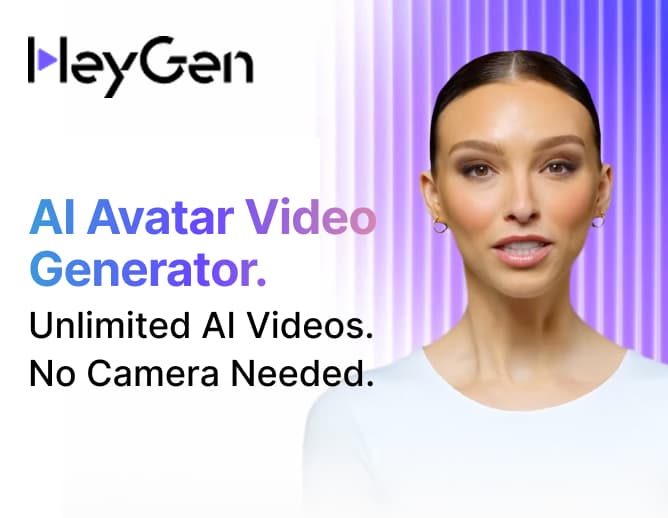Your Shortcut to Smarter Workflows: The Top 10 No-Code AI Automation Tools
Streamline your work, reduce repetitive tasks, and unlock AI-powered productivity without writing a single line of code.
Whether you’re a solo creator, a small business, or part of a large team drowning in repetitive tasks, the tools below are your shortcut to smarter workflows. I’ve handpicked the best no-code AI automation tools on the market today—each with its strengths, quirks, and “wow” factors. Below, you’ll find detailed descriptions, best-use scenarios, and what makes each platform special.
What are no-code AI automation tools?
Imagine being able to build smart, automated systems that can respond to emails, organize your leads, analyze data, or even talk to customers, without needing to write a single line of code. Sounds like sci-fi, right? Welcome to the world of no-code AI automation tools.
These tools combine the power of artificial intelligence, business process automation, and intuitive drag-and-drop interfaces to create complex workflows without hiring a developer or learning to code. They make automation and machine learning accessible, even if your tech skills max out at Excel formulas and emoji shortcuts.
Breaking It down: no-code + AI + automation
| Term | What It Means |
| No-code | Build without programming—think drag, drop, and done. |
| AI (Artificial Intelligence) |
The tool can “think” or “learn” based on data. Example: Prediction, language processing, image recognition. |
| Automation | Things happen automatically when a condition is met. Like: If someone fills a form, → Send them a welcome email. |
Examples of no-code AI workflows
- Sales: Automate lead qualification using AI sentiment analysis on email inquiries.
- Marketing: Schedule posts, analyze customer feedback with NLP (natural language processing), and generate content outlines.
- HR: Automate applicant sorting using AI to rank resumes based on job descriptions.
- Customer Support: Build chatbots that answer common questions and escalate complex ones to a human agent.
- E-commerce: Set up an AI tool to predict which customers are likely to churn and send them discount offers automatically.
5 key benefits of no-code AI workflow automation
1. Speed and agility: Build in hours, not weeks
Traditional software development takes time. Between coding, testing, and debugging, you could be looking at weeks—or even months—before a tool goes live. With no-code platforms?
You drag, drop, tweak, and launch—all in the same day.
- Want to build a chatbot for your website? Done in an hour.
- Need an AI to categorize leads from a form? No problem—just connect a few modules.
- Looking to automate reporting? Set it once, and let the bot handle it.
2. Lower costs, higher ROI
Let’s talk money. Hiring developers, data scientists, and product managers is expensive. So is buying enterprise automation software.
No-code AI platforms cut out the middlemen, letting your current team build solutions themselves.
You get:
- Lower development costs
- Fewer third-party tools
- Better use of internal resources
And honestly? Many of these tools have free tiers or super-affordable pricing for small teams.
3. Empowerment for non-tech teams
Marketing. Sales. HR. Ops. These teams often get bottlenecked by their lack of coding skills. No-code AI automation turns that around:
- Marketing teams can segment lists, generate AI content, or trigger campaigns without dev help.
- HR managers can automate application reviews and interview scheduling.
- Sales reps can use AI to score leads or follow up automatically based on behaviour.
You don’t need a computer science degree. If you can use a spreadsheet or design a PowerPoint, you can build workflows.
4. Flexibility and adaptability
Markets change. Customer expectations shift. Teams grow. That means your tools need to adapt, too.
No-code automation platforms let you:
- Update workflows with a few clicks
- A/B test different logic paths
- Clone successful automations and tweak them for other teams
In short, you stay agile, no matter how fast things move.
5. Scalability for growing businesses
Some people think no-code tools are only for small teams. Not true. Many of the platforms we’ll cover later are built to scale with you, supporting:
- High data volumes
- Team-wide collaboration
- Enterprise-level integrations
- Role-based permissions
- Audit logs and advanced analytics
Whether you’re a solo creator or a growing team with 100+ employees, there’s a tool that fits your workflow and scales with your vision.
But wait—are there any downsides?
Okay, so no-code AI automation tools sound like magic—and honestly, they kinda are. But like every powerful tool, they’re not perfect.
These tools can fall short, so you know what to expect and how to work around the limitations.
1. Limited customization for complex needs
While no-code tools are crazy powerful for 80% of tasks, there are times when you’ll hit a wall.
For example:
- Need a super niche business logic or algorithm? You might struggle to build it visually.
- Want to deeply customize user interfaces? Most tools won’t offer the freedom a coded solution would.
- Working with high-frequency trading or advanced machine learning? You’ll probably need more control than a no-code setup offers.
Pro Tip: Some platforms (like Retool or Stack AI) allow adding custom code snippets within their no-code frameworks. Best of both worlds.
2. Scalability has its ceiling
While many platforms can scale to support teams and enterprise features, you still need to evaluate:
- API limits: Some tools restrict how many operations you can run per minute/hour/month.
- Data handling: If your workflows deal with millions of rows or heavy AI models, some platforms will tap out.
- Latency: No-code tools may not be ideal for real-time processing in high-stakes environments.
That said, most businesses don’t hit these ceilings unless they’re dealing with really large-scale data operations.
3. Security and compliance concerns
Data privacy is no joke—especially if you’re handling customer info or sensitive business data.
Here’s what to watch for:
- Not all platforms are GDPR, HIPAA, or SOC 2 compliant.
- Cloud-based tools mean your data is hosted elsewhere—make sure you trust the provider.
- Role-based permissions and audit logs are often paid features.
Checklist: Before choosing a platform, always check:
- Is it encrypted end-to-end?
- Does it support SSO and 2FA?
- Are there compliance docs available?
4. Vendor lock-in
This one’s sneaky. Once you build your entire business workflow in one tool, it’s hard to migrate if you outgrow it or find a better option.
To avoid that:
- Choose tools that allow data exports
- Use standards-based integrations (like webhooks or APIs)
- Start with platforms that have a long-term roadmap and community support
The top 10 no-code AI automation tools
1. Zapier – General automation across thousands of apps
 Best for: Connecting apps and automating tasks between them.
Best for: Connecting apps and automating tasks between them.
Zapier is a pioneer in the no-code automation arena, enabling users to connect over 8,000 apps to automate tasks without coding. Its user-friendly interface allows for the creation of complex workflows, known as "Zaps," that trigger actions across multiple applications.
Features:
- Huge app ecosystem
- AI-generated workflows (via Zapier AI)
- Logic branches, filters, and delays
- Multistep workflows
Pros:
- Wide app integrations: Connects over 3,000 apps, including Gmail, Slack, and Trello.
- Easy to use: Its drag-and-drop interface makes it accessible even for non-technical users.
- Workflow automation: Set up custom workflows (called Zaps) that run automatically when specific triggers occur.
Cons:
- Limited customization: Complex workflows may need more advanced tools.
- Pricing can get expensive for high-volume users.
- Execution speed: Some users report delays in trigger execution.
Pricing:
- Free: 100 tasks/month, 5 Zaps
- Starter: $19.99/month, 750 tasks/month
- Professional: $49/month, 2,000 tasks/month
- Team: $299/month, 50,000 tasks/month
2. Make (Integromat) – For visual workflow pros
 Best for: Visual automation with complex logic.
Best for: Visual automation with complex logic.
Make, formerly known as Integromat, offers a visual platform to design, build, and automate workflows. Its drag-and-drop interface makes it accessible for users to create complex automations.
Features:
- Visual editor (really beautiful)
- Advanced data mapping and formatting
- HTTP module for API calls
- AI modules (OpenAI, etc.)
Pros:
- Advanced features: Offers detailed controls for complex automations.
- Visual builder: The drag-and-drop interface is intuitive but powerful for advanced users.
- Free plan: Has a robust free plan with many features.
Cons:
- Learning curve: It can be intimidating for beginners.
- Requires some technical knowledge for complex workflows.
Pricing:
- Free: 1,000 operations/month
- Core: $9/month, 10,000 operations/month
- Pro: $16/month, 30,000 operations/month
- Teams: $29/month, 100,000 operations/month
3.N8N – Open source, limitless power
Best for: Developers and tech-savvy users who want full control without coding everything.
N8N is an open-source workflow automation tool that offers flexibility for technical teams to create multi-step AI agents and integrate various apps.
Features:
- Self-hosting = total control
- Built-in AI integrations (OpenAI, Hugging Face)
- Reusable workflows
- API-first design
Pros:
- Free and open-source: Customize the platform as much as you want.
- Extensive integrations: It supports over 200 apps and services.
- Self-hosted option: Ideal for businesses that need full control over their data.
Cons:
- Self-hosting challenges: Hosting it on your own can require more technical expertise.
- Learning curve: Some users report difficulty in mastering the platform’s features.
Pricing:
- Free: Self-hosted solution
- Cloud: $20/month for basic hosting
- Enterprise: Custom pricing for advanced features
4. Bubble – The no-code app builder with AI power
 Best for: Building full web apps with complex logic and databases.
Best for: Building full web apps with complex logic and databases.
Bubble is a no-code platform that enables users to design, develop, and deploy web applications with ease. It offers a comprehensive set of tools to build fully functional apps without coding.
Features:
- Visual editor for front-end & back-end
- Integrates with OpenAI, Pinecone, and more
- Responsive design
- User authentication and payments
Pros:
- Powerful web app builder: Create apps with databases, logic, and dynamic content.
- Flexibility: Allows deep customization for those who need advanced features.
- Fast development: Build and test apps much faster than with traditional methods.
Cons:
- Complexity for beginners: Bubble has a steeper learning curve than some other no-code tools.
- Performance limitations: High-traffic apps may require additional optimizations.
Pricing:
- Free: Basic features
- Personal: $29/month
- Professional: $129/month
- Production: $529/month
5. Glide – Instantly turn spreadsheets into AI apps
 Best for: Transforming Google Sheets or Excel into mobile/desktop apps.
Best for: Transforming Google Sheets or Excel into mobile/desktop apps.
Glide transforms spreadsheets into beautiful, easy-to-use apps, making it simple to create mobile and web applications without coding.
Features:
- AI columns powered by OpenAI
- Visual app builder
- Works with Airtable, Excel, and Notion
- Public or internal app deployment
Pros:
- Simple interface: Drag and drop to create a mobile app.
- Google Sheets integration: Directly connects with Google Sheets for dynamic content.
- Quick deployment: Launch apps instantly after creation.
Cons:
- Limited customization: Customization options are less flexible compared to other no-code platforms.
- Free plan restrictions: The free plan offers limited features.
Pricing:
- Free: Basic features
- Pro: $25/month
- Business: $99/month
6. Activepieces – Simple workflow automation
 Best for: Teams that want both power and affordability.
Best for: Teams that want both power and affordability.
Activepieces is an open-source, no-code business automation tool designed to help teams automate processes across various departments securely.
Features:
- Cloud or self-hosted
- Supports GPT-4, DALL·E, etc.
- Great for internal tools and workflows
- Affordable pricing
Pros:
- Ease of use: Simple interface, making it easy for beginners to set up automations.
- Integration with major apps: Includes integrations with Google Sheets, Slack, and more.
- Free plan: The free plan provides many useful features.
Cons:
- Limited functionality: It may not be suitable for more complex automation needs.
- Small user base: It may not have as many third-party integrations as other tools.
Pricing:
- Free: Basic features
- Premium: $15/month
7. Stack AI – Build custom AI agents, no code needed
 Best for: Automating decision-making using custom AI logic.
Best for: Automating decision-making using custom AI logic.
Stack AI is a no-code platform that enables users to build and deploy AI applications effortlessly, making enterprise AI accessible without coding expertise.
Features:
- GPT-based logic blocks
- Fine-tuning support
- Knowledge base uploads
- Native integrations with Airtable, Slack, Gmail
Pros:
- AI capabilities: Add smart automation and AI-powered chatbots to your workflows.
- Drag-and-drop builder: This makes it easy to design your chatbot or automation.
- Scalable: It can handle high-volume use cases.
Cons:
- May require some AI understanding: More complex workflows could require a bit of technical know-how.
- Limited integrations: Fewer integrations compared to other platforms like Zapier.
Pricing:
- Free: Basic features
- Pro: $25/month
- Enterprise: Custom pricing
8. Airtable- Your smart spreadsheet database
 Best for: Database Management & Workflow Automation
Best for: Database Management & Workflow Automation
Airtable combines the simplicity of a spreadsheet with the complexity of a database, allowing users to create custom applications and workflows. Its AI features enable the embedding of AI models directly into apps.
Features:
- AI formulas (powered by OpenAI)
- Built-in automation triggers
- Beautiful UI for data
- Linked records and views
Pros:
- Flexible database management: Organize data in a customizable way.
- Automation: Easily automate workflows with triggers and actions.
- Collaboration: Share bases and collaborate in real-time.
Cons:
- Learning curve: The interface may feel overwhelming at first.
- Limited automation in the free plan: The free plan has limited automation capabilities.
Pricing:
- Free: Limited to 1,200 records per base
- Plus: $12/month, 5,000 records per base
- Pro: $24/month, 50,000 records per base
- Enterprise: Custom pricing
9. Softr – Turn Airtable or Google Sheets into web apps
 Best for: Quickly launching client portals or internal tools with AI features.
Best for: Quickly launching client portals or internal tools with AI features.
Softr is a powerful no-code platform designed to help you build websites and web apps effortlessly. It’s a great tool for entrepreneurs, startups, and small businesses that need to create robust web applications without the hassle of writing code.
Features:
- Connects with OpenAI
- Authentication & user roles
- SEO-friendly pages
- Works with Airtable/Sheets
Pros:
- Easy-to-use: Drag-and-drop interface for quick app development.
- Templates: Ready-made designs for websites, marketplaces, and more.
- Airtable Integration: Seamlessly syncs with Airtable for dynamic content.
- Responsive: Automatically adapts to mobile devices.
Cons:
- Limited Customization: Not ideal for complex, highly customized apps.
- Fewer Integrations: Primarily relies on Airtable with fewer third-party connections.
- Scaling Issues: Performance may decrease as apps scale.
- Paid Features: Some features are locked behind paid plans.
Pricing:
- Free: 1,000 records, Softr branding.
- Starter: $24/month, 5,000 records, custom domains.
- Pro: $79/month, 50,000 records, advanced features.
- Business: $179/month, 200,000 records, dedicated support.
- Enterprise: Custom pricing, tailored solutions.
10. Retool – AI-enhanced tools for developers & power users
 Best for: Internal tools with high customization needs.
Best for: Internal tools with high customization needs.
Retool helps you build internal tools by integrating databases, APIs, and third-party services without writing code.
Features:
- Connects to any DB or API
- Built-in GPT-4 blocks
- Query builder + JS support
- Enterprise-grade features
Pros:
- Customizable UI: It offers flexible UI components to build powerful internal applications.
- Fast prototyping: Create prototypes and MVPs for internal tools quickly.
- Robust integrations: It supports a wide range of databases and services.
Cons:
- Not designed for public-facing apps: Retool is specifically for internal tools.
- Steep learning curve: It may require some technical understanding to leverage fully.
Pricing:
- Free: Limited to 2 users and 1 app
- Team: $10/month per user
- Business: $50/month per user
Conclusion:
We’ve covered everything from no-code AI automation tools and even included some real-life case studies to show you the immense potential of these platforms.
No-code AI tools give you the power to automate and scale your workflows without writing a single line of code. Whether you're looking to automate customer support, streamline project management, or even build sophisticated web apps, there’s a tool out there that can help you do it.
Remember, start by identifying your goals, then pick a tool that matches your skill level and needs. With the right no-code AI automation tool, you’ll be able to free up your time, reduce overhead, and scale like a pro.
If you’re ready to dive into automation, why not start by experimenting with one of the tools we mentioned? Who knows—you might just unlock a whole new level of productivity for your business!