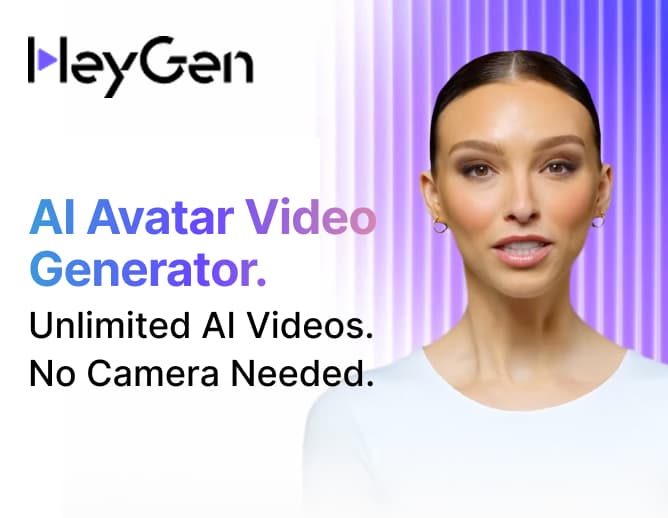7 Must-Try Free Paraphrasing Tools for Content Creators
Learn how paraphrasing tools can transform your content creation process. Explore 7 free options that revolutionize how you write. From breathing new life into old content to staying ahead of the competition, these tools offer endless possibilities for enhancing your work.
We'll show you seven awesome free paraphrasing tools that are perfect for content creators and explain how easy they are to use, what cool features they have, and how they can help you become a content creation rockstar! Let's take a look.
What are paraphrasing tools?
Do you ever find yourself in those frustrating moments when you just can't seem to find the right words? You know your sentence needs improvement, but you're not sure how to make it truly reflect your style. That's where paraphrasing tools come in. They're advanced software designed to rewrite text while keeping the original meaning intact. Using algorithms and artificial intelligence, these tools replace words and restructure sentences, giving you fresh and coherent content. What is their main purpose? To help writers, students, and professionals produce original work, steer clear of plagiarism, boost creativity, and streamline the writing process.
Why use free paraphrasing tools?
Paraphrasing tools provide an economical solution accessible to all, especially for novices and students requiring swift rewriting aid. Additionally, they contribute to thwarting plagiarism by crafting original content, efficiently conserving creators' time through automation, and showcasing adaptability in both academic and professional writing contexts.
How do I choose the right paraphrasing tool?
If you type in 'paraphrasing tools' on Google, you'll get over nine million results! It feels like a new online rewriter is popping up every month. With so many options available, it can be overwhelming to choose the best one. So, how do you make the right decision?
Let's take a look at 5 factors to consider when choosing a paraphrasing tool.
Easy-to-use interface
A user-friendly interface is the key to unlocking a seamless paraphrasing experience. Look for a tool that's intuitive and easy to navigate, with features like:
- Straightforward menu structures
- Clear buttons
- Intuitive design
Accuracy is king
The ultimate test of a paraphrasing tool lies in its ability to maintain the original meaning of the text while rephrasing it. Accuracy is paramount! Choose a tool renowned for its precision and its ability to preserve the intended message.
Boost your efficiency
Take your paraphrasing to the next level with tools that offer additional features to boost your efficiency, such as:
- SEO optimisation tools for better search engine visibility
- Built-in grammar checks for error-free content
Read what others say.
Don't just take our word for it! Read user reviews and comments to get a first-hand account of the tool's reliability, ease of use, and overall effectiveness. Pay attention to feedback on the tool's performance in preserving the original meaning of the text, as well as its user interface and additional features.
Language support
Work with diverse languages like English, Spanish, French, and more without encountering compatibility issues or language barriers. Choose a tool that offers robust language support to accommodate your linguistic needs effectively.
How do you think you could use paraphrasing tools effectively?
Getting to know your writing tool. Before you dive into using the tool, take a little time to get to know it better. Explore its features and limitations so you can make the most of it when you're writing. Understanding how it works will benefit you!
Check and fix your writing. Once you've rewritten something, it's important to go back and check it. Read through what you've written to make sure it still makes sense. If you find any mistakes, take the time to fix them. Make sure your new text sounds clear and natural, like you're having a conversation with someone. Taking this step can help ensure that your writing is easy to understand and enjoyable to read.
Don't depend too much on the tool. Remember not to rely too heavily on the writing tool! It can be a helpful tool to have, but don't forget to add your unique ideas and creativity to make your writing shine. Your voice and perspective are what truly make your work special. So, while the tool can offer support, always make sure to let your personality and creativity come through in your writing!
Keep your writing fresh. When rewriting, it's important to make sure your new version of the text is different from the original. Add your style and personality to make it uniquely yours. Think of it as adding a personal touch to a recipe; it is what makes it special. You can ensure that your writing captures the attention of your audience. Be creative and make it your own!
7 must-try free paraphrasing tools
QuillBot
QuillBot is a top-notch AI paraphrasing tool perfect for marketers, writers, and social media managers. This advanced paraphrasing tool powered by AI can quickly help you rephrase text and level up your content while ensuring it maintains the right tone and correct grammar and is completely plagiarism-free!
Key features
- Standard, fluency, creativity, and more to suit various writing styles.
- Seamlessly integrates with other writing tools like Microsoft Word and Google Docs.
- It supports paraphrasing in multiple languages, making it a valuable tool for international users.
- Provides a variety of synonyms to enhance vocabulary and improve text quality.
- QuillBot's interface is designed for efficiency and ease of use. The drag-and-drop functionality and integration with other tools streamline the writing process, allowing users to work more effectively.
Pros:
- Versatile modes cater to different writing styles.
- Integration with popular writing platforms.
- Excellent multilingual support.
- User-friendly interface with synonym suggestions.
Cons:
- Some features are locked behind a premium paywall.
- It may take some trial and error to find the best mode for specific needs.
Paraphraser.io
Paraphraser.io is known for its natural language processing (NLP) capabilities, which make it a powerful paraphrasing tool.
Key features
- Stand and rephrase the text naturally.
- Content simplification simplifies complex sentences while retaining meaning.
- Offers summarisation features to condense lengthy texts.
- Ensures the rewritten text is grammatically correct and error-free.
- The user interface of Paraphraser.io is straightforward, allowing users to easily input text and obtain paraphrased results. Its simplicity makes it accessible to users with varying levels of technical expertise.
Pros
- Advanced NLP for natural and accurate paraphrasing.
- Useful content simplification and summarisation features.
- Easy-to-use interface.
- Effective grammar and spell check.
Cons
- May not support as many languages as other tools.
- The free version has some limitations on the length of the text.
Scribbr
Scribbr is a comprehensive writing tool that goes beyond paraphrasing to include features beneficial for academic writing.
Key features
- Uses powerful algorithms to detect and avoid plagiarism.
- Provides tools to create accurate citations and references.
- Ensures your text is free from grammatical errors.
- Offers additional professional editing and proofreading services.
- Scribbr's interface is tailored for academic users, with clear options for plagiarism checks, citation generation, and grammar correction. The platform is user-friendly and provides detailed guidance throughout the process.
Pros:
- Comprehensive tools for academic writing.
- Effective plagiarism detection.
- Accurate citation generation.
- User-friendly interface.
Cons:
- Primarily designed for academic use, which might not suit all users.
- Professional editing services come at an additional cost.
Ahrefs
Ahrefs is a powerful SEO toolset designed to help businesses of all sizes enhance their online visibility and improve their search engine rankings.
Key features
- Provides detailed insights and suggestions for improving content SEO.
- Helps in rewriting content to enhance SEO while retaining its original meaning.
- Offers in-depth keyword analysis to improve content ranking.
- Provides tools to analyse and manage backlinks for better SEO performance.
- Ahrefs features a robust interface designed for SEO professionals. While it might seem complex to beginners, it offers powerful tools and detailed analytics for those familiar with SEO.
Pros:
- Comprehensive SEO tools and analytics.
- Effective content rewriting for SEO.
- In-depth keyword and backlink analysis.
- A powerful tool for improving content visibility.
Cons:
- The steeper learning curve is for beginners.
- Primarily an SEO tool, paraphrasing features are secondary.
WordAI
WordAI's paraphrase generator can handle it all, making it an ideal tool for SEO professionals, bloggers, writers, or anyone needing to paraphrase and enhance their content.
Key features
- Utilises cutting-edge artificial intelligence to rewrite content and prevent plagiarism.
- Produces content 10 times faster, reducing turnaround time and allowing more focus on other tasks.
- Let users fine-tune the creativity in the output, ensuring content is SEO-optimised.
- Capable of creating up to 1,000 rewrites of original content.
- Ensures the rewritten content maintains a natural, human-like tone.
Pros
- Significantly reduces the time needed to produce high-quality rewritten content.
- It helps create content that is optimised for search engines.
- Suitable for various types of content, including articles, blog posts, emails, and social media copy.
- Plagiarism Prevention: Ensures that the content is unique and avoids plagiarism issues.
- It can handle a large volume of content, making it ideal for high-demand projects.
Cons
- Advanced AI tools like WordAI can be expensive.
- May require some time to fully understand and utilise all features effectively.
- The quality of the output may vary depending on the complexity of the original content.
- Over-reliance on AI-generated content might reduce the need for original content creation skills.
Writesonic
Writesonic is an AI-powered content creation tool that includes a paraphrasing feature. It offers various templates for different types of content, making it a versatile tool for content creators.
Key features
- Generates contextually relevant content while preserving the original meaning.
- Offers various templates for content types like blogs, ads, and social media captions.
- Easy navigation ensures smooth usage, even for beginners.
- Tailor the content to match the brand voice and messaging.
- Produces human-like text for engaging content.
Pros:
- Uses advanced AI to provide high-quality paraphrasing.
- Offers users templates for blog posts, ads, product descriptions, and more.
- Easy to use with a clean design.
Cons:
- The free version has limited access to some features.
Grammarly

Grammarly is a versatile tool designed for professionals, students, bloggers, and anyone seeking to improve their writing. From correcting grammar to refining tone and style, Grammarly ensures your content is polished, engaging, and clear.
Key features
- Detects and corrects grammar, punctuation, and spelling errors.
- Offers context-aware suggestions to improve sentence clarity and readability
- Tone Adjustment and Style Refinement
- Highlights potential matches and links to the sources.
- Recommends alternative words to avoid repetition and enhance precision.
- Helps improve the sophistication of your writing without losing clarity.
- Works across multiple platforms, including Microsoft Word, Google Docs, and web browsers.
Pros:
- Enhances grammar, style, and tone effortlessly.
- Saves time by providing instant feedback and suggestions.
- Helps maintain originality through a reliable plagiarism checker.
- Integrates seamlessly into everyday writing platforms.
- Offers language support for various English dialects.
Cons:
- The free version lacks advanced features like tone analysis and plagiarism detection.
- Premium subscriptions can be expensive for casual users.
- Complex sentences may occasionally receive inaccurate suggestions.
- Over-reliance on suggestions might limit skill development in manual editing.
Do's and Don'ts of paraphrasing content
Let’s get into the steps to learn. Here we go-
| Dos of Paraphrasing | Don'ts of Paraphrasing |
| Read the content thoroughly: Understand the material you're paraphrasing by thoroughly reading it. This ensures you grasp the main ideas and context, helping you preserve the content's uniqueness and readability. | Avoid using complex synonyms: While it's good to vary your vocabulary, overly complex words can confuse readers. Stick to clear and understandable language to maintain the impact of your message. |
| Identify crucial points: Recognize the key elements within the content, as these are essential for maintaining the original meaning and quality. Pay close attention to these points throughout the paraphrasing process. | Please ensure quotation marks are included: Use quotation marks where necessary to indicate direct phrases or quotes from the original text. This enhances credibility and readability, signalling the presence of borrowed content. |
| Start paraphrasing: Once you understand the content and its key points, begin rephrasing it using your own words and phrasing. Focus on expressing the concepts while retaining the essence and meaning of the original text. | Do not alter the main ideas: Be careful not to modify the main ideas of the content when paraphrasing. Stay true to the essence of the source material to maintain its integrity and relevance. |
| Analyse and proofread: Review, edit, and proofread your paraphrased text to ensure it accurately reflects the original meaning while maintaining integrity. Use plagiarism checker tools to ensure uniqueness and make necessary modifications. | Avoid rushing the process: Take your time with paraphrasing to ensure accuracy and quality. Rushing through the process can result in mistakes and may undermine the content's integrity. |
The Somi AI Directory is your ultimate destination for discovering and leveraging cutting-edge AI tools that simplify and enhance your work. Whether you’re looking to improve your writing, streamline tasks, or unlock your creative potential, Somi AI connects you with innovative solutions for every need.
Ready to elevate your content? Try the best AI paraphrasing tool available on the Somi AI Directory and effortlessly rephrase your ideas, making them clearer, more engaging, and uniquely yours.
FAQ
Q1: Can paraphrasing tools help create content free from plagiarism?
Absolutely! Paraphrasing tools are designed to reword content uniquely while preserving the original meaning. However, it’s always wise to double-check for plagiarism using a reliable checker to be completely sure.
Q2: Do paraphrasing tools keep the original style and tone of the text?
Some advanced paraphrasing tools have different modes that help maintain the original style and tone. But remember, sometimes manual tweaking is needed to get the best results.
Q3: Are there any limitations to using free paraphrasing tools?
Yes, there can be. Free paraphrasing tools often have restrictions like daily usage limits, character count caps, and fewer features than their paid counterparts.
Q4: What factors should I consider when choosing a paraphrasing tool?
When choosing a paraphrasing tool, consider its AI capabilities, user interface, multilingual support, built-in grammar and plagiarism checks, customisation options, and user reviews. These factors will help you find the best tool for your needs.