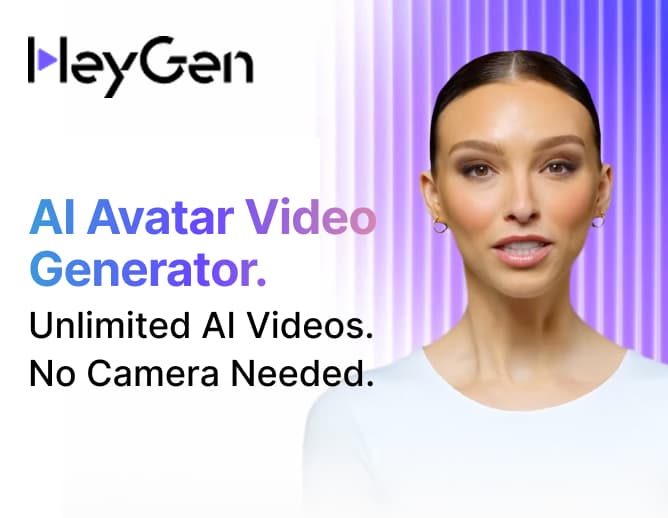Best 5 AI Coding Tools That Are Boost Your Coding Skills
Looking to boost your coding skills? AI-powered tools like GitHub Copilot and Tabnine can make learning easier and faster.
Coding has become an essential skill in today’s tech-driven world. However, for beginners, understanding programming concepts, debugging code, or even starting a simple project can feel overwhelming. This is where AI coding tools come into play, offering an accessible and intelligent way to bridge the gap between inexperience and expertise.
We’ll explore the best 5 AI coding tools that boost your coding skills., focusing on how these tools simplify coding, enhance learning, and empower aspiring developers. Whether you’re tackling your first "no coding experience !" or diving into advanced concepts, these tools are designed to help you succeed.
What are AI coding tools?
AI coding tools are software programs powered by artificial intelligence designed to assist developers in writing, understanding, and optimizing code. These tools leverage advanced algorithms, such as machine learning and natural language processing (NLP), to provide real-time suggestions, automate repetitive tasks, and even debug code.
For beginners, AI coding tools act as virtual mentors, simplifying complex tasks and providing contextual guidance. Instead of spending hours searching for solutions online or deciphering cryptic error messages, these tools offer instant assistance, boosting productivity and confidence.
The role of AI in modern coding
The rise of AI in coding has revolutionized how developers approach programming. According to Stack Overflow's 2024 annual survey, over 65,000 developers shared insights about coding, the technologies and tools they use and want to learn, the role of AI, and their experiences in the workplace.
Let’s consider a beginner trying to create a basic calculator app in Python. Without an AI coding tool, they might struggle with syntax, logic, or debugging errors. However, with a tool like GitHub Copilot, they can receive instant code suggestions, error corrections, and even explanations of why a particular approach works. This accelerates their learning and builds confidence.
Benefits of AI coding tools
- Automates tedious tasks like syntax checking and debugging.
- Encourages hands-on practice with real-time feedback.
- Reduces frustration by providing step-by-step guidance.
- Offers a library of code examples and templates for various projects.
Why use AI coding tools as a beginner?
For someone new to programming, the learning curve can be steep. From understanding syntax to debugging code, each step presents unique challenges. This is where AI coding tools for beginners become invaluable. They provide much-needed support, reduce frustration, and help users focus on developing their coding skills without getting bogged down by errors or inefficiencies.
Comparing AI coding tools to traditional learning methods
| Feature | AI Coding Tools | Traditional Methods |
| Real-Time Feedback | Immediate error detection and fixes. | Feedback only after running the code. |
| Learning Speed | Faster, with guided assistance. | Slower, requiring external resources. |
| Personalization | Tailored suggestions based on your coding. | Generalized guidance from books or classes. |
| Problem-Solving | Offers multiple solutions | Limited to what’s covered in the material. |
| Convenience | Always available; no schedule required. | Requires dedicated classes or tutorials. |
Best 5 AI coding tools
1. GitHub Copilot
GitHub Copilot is one of the most popular AI coding tools for beginners and was developed by GitHub in collaboration with OpenAI. It’s integrated directly into code editors like Visual Studio Code, making it easy to get started.
Key features
- Code suggestions: GitHub Copilot suggests code completions, entire lines, or even functions based on what you're working on. It’s powered by OpenAI’s GPT model, making it incredibly powerful at understanding context and providing relevant suggestions.
- Multiple language support: GitHub Copilot supports a wide range of programming languages, including Python, JavaScript, TypeScript, Go, and Ruby, which makes it versatile for beginners learning different languages.
- Context-aware completions: Copilot generates code that fits the context of what you're currently working on, which is especially helpful for beginners who may not know the exact syntax or best practices.
Use Case: If you’re learning Python and need help with a function, Copilot can automatically suggest the function code based on your comments or initial lines of code.
2. Tabnine
Tabnine is an AI-driven code completion tool that uses GPT-3 to assist developers. It’s designed to enhance the productivity of coders by providing smart code completions.
Key features
- Smart code completions: Tabnine offers predictive code completions based on AI models trained on millions of lines of code.
- Multi-language support: It supports a wide variety of languages, including Python, JavaScript, Java, and C++.
- Private models: Tabnine also offers a pro version with private models, allowing companies or teams to train Tabnine on their codebase.
Use case: When coding in JavaScript, Tabnine can predict variable names or suggest entire lines of code based on what you’ve typed previously, allowing you to code faster.
3. AlphaCode
AlphaCode by DeepMind is a cutting-edge AI tool designed to generate complex code, making it ideal for beginners who are looking to explore programming at a deeper level. It leverages advanced machine-learning techniques to solve coding problems that typically require human-level problem-solving skills.
Key features
- Code generation from problem statements: AlphaCode can generate solutions based on natural language descriptions of coding problems.
- Contextual understanding: The model understands the context of a problem and generates code that fits within the context.
- Support for competitive programming: AlphaCode excels in coding challenges and can be used to explore programming in a problem-solving scenario.
Use case: You can use AlphaCode to generate solutions for coding challenges from platforms like LeetCode or HackerRank, helping you practice problem-solving and coding skills in an efficient manner.
4. Claude (Anthropic)
Claude is part of Anthropic’s series of AI models, designed to understand and process natural language with a focus on safe and intuitive interaction. These models are adept at generating code from natural language descriptions, offering a highly interactive approach to coding assistance for beginners.
Key features
- Conversational code generation: Claude can translate natural language into code snippets, making it ideal for beginners who struggle with syntax.
- Context-based code suggestions: Claude provides contextually appropriate code suggestions based on user input.
- Safe AI interaction: Focused on providing safe and understandable AI-driven assistance, Claude ensures that beginners are guided through coding challenges without overwhelming them.
Use case: If you're a beginner working on a Python project and unsure of how to implement a function, you can describe the function in plain English, and Claude will generate the corresponding code for you.
5. Replit
Replit Ghostwriter is an AI-powered coding assistant integrated into Replit, a cloud-based IDE. Replit is already known for its ease of use, and Ghostwriter adds an extra layer of assistance with AI-driven code completions.
Key features
- Cloud-based IDE: Replit allows you to write, run, and debug code in the cloud, which is perfect for beginners who don’t want to worry about setting up an environment.
- Instant AI code suggestions: Ghostwriter helps you complete your code by offering context-sensitive suggestions and explanations.
- Collaborative features: Replit supports real-time collaboration, so you can work on projects with others and learn from their approaches.
Use case: If you’re learning JavaScript and need help building an interactive web app, Replit can guide you step-by-step, providing suggestions and explanations along the way.
Pros and cons of using AI coding tools
| Tool | Strengths | Weaknesses | Pricing | Best For |
| GitHub Copilot |
Context-aware suggestions,multi-language support |
May not always optimize code | Free trial, $10/month | Beginners seeking integrated coding help. |
| Tabnine | Fast predictions, private models for customization | Some features require a subscription | Free tier, $9/month |
Developers working in JavaScript or enterprise teams need customization. |
| AlphaCode | Competitive problem-solving capabilities | Not publicly available | Research access only | Advanced beginners are interested in coding challenges. |
| Claude | Conversational, intuitive for beginners | API pricing may vary | Usage-based API cost |
Beginners who prefer natural language-based learning. |
| Replit Ghostwriter | Cloud-based IDE, collaboration-ready | Limited free features | Free tier, $7/month |
Teams and individuals learning web development. |
AI coding tools are revolutionizing the way beginners approach programming, offering personalized suggestions, instant documentation, and real-time debugging. By integrating AI tools like GitHub Copilot, Tabnine, Replit and more, you can accelerate your learning process, improve your coding efficiency, and unlock new potential in your development journey.
Each tool has its unique strengths and can complement different programming languages and workflows. Whether you're diving into Python, JavaScript, or another language, these AI tools will make the process easier, faster, and more enjoyable. The key is to find the right tool that fits your coding style and needs.
👉 Visit Somi AI Directory and see how these AI-powered tools can level up your programming skills!